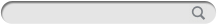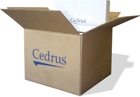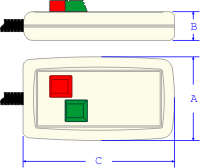- Introduzione
- How it works
- Supported apps
- Specification
- More info
Lumina Response Pad for fMRI The Lumina LP-400 is a reliable patient response system designed specifically for use in an fMRI. Lumina was developed to satisfy the requirements of both the clinical and research fields. The system consists of the following main components:
See the How it Works section for more details.
Quality Construction Lumina comes with a 1 year "bumper to bumper" warranty which covers all parts and labor. An optional Premium Warranty is available that includes immediate replacement and 3 years extended coverage. See the How It Works page for information on how the Lumina system is typically installed and used. |
How it works The most frequently asked question is how a Lumina system is installed. The following diagram gives an overview: 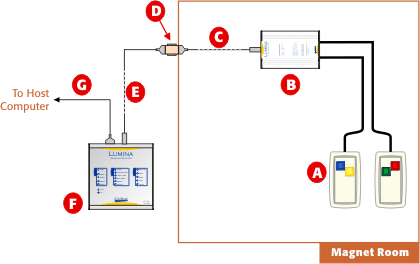 A Response Pads: These are built of 100% plastic and fiber optics. They are totally inert and safe. B OTEC Unit: Converts electricity to light and is connected to the pads via protected fiber optic cables. C Shielded Cable: Connects the OTEC unit to the penetration panel. Uses wires and connectors of the highest quality. D RF Filter: Optionally installed if the penetration panel does not have a built-in filter. E Shielded Cable: Connects the penetration panel to the controller. F Controller: Detects key presses, times them, performs TTL I/O, and connects to the host computer. See Controller Features for all the features built into this versatile device. G Serial Cable: Connects the controller to the host computer.
There are two other optional connections not shown on the diagram:
See Specifications for detailed information about the different components. |
Lumina Supported Applications The Lumina LP-400 is supported by a number of application programs. In fact, no other response pad system -- for MRI use or otherwise -- is supported by as many applications. These include (in alphabetical order): C++ and Python Cedrus has developed and makes available open source libraries for C++ and Python developers. E-Prime Published by PST, Inc. Lumina achieves compatibility with E-Prime by emulating PST's SRB Model 200 response pad. EyeLink Experiment Builder Published by SR Research. Experiment Builder has built-in support for the Lumina response pads and takes full advantage of Lumina's built-in timers. Inquisit Published by Millisecond Software. Version 1.32 or later supports Lumina's "RB Series" mode. MEDx Published by Sensor Systems, Inc. Presentation Published by Neurobehavioral Systems, Inc. SuperLab Published by Cedrus Corporation. Version 4 takes advantage of the advanced features such as built-in reaction time timing. VSG Published by Cambridge Research Systems.
Lumina does most of the work to ensure compatibility with these application programs. None of them requires that additional software drivers be installed. We can also configure Lumina to suit your particular application. OEM inquiries are welcome.
|
Lumina Specifications
|
More info
Per ulteriori informazioni si raccomanda la consultazione del sito della Cedrus